#
How to create a GitHub Account
This tutorial explains to you how we can create a GitHub account. This tutorial has a step-by-step approach.
GitHub is defined on the official site as "a development platform inspired by the way you work. From open source to business, you can host and review code, manage projects, and build software alongside millions of other developers".
In order to use GitHub, you have to create an account and to log in GitHub.
Here are the steps for creating a GitHub account.
You have to go first on https://github.com and click on "Sign up for GitHub".
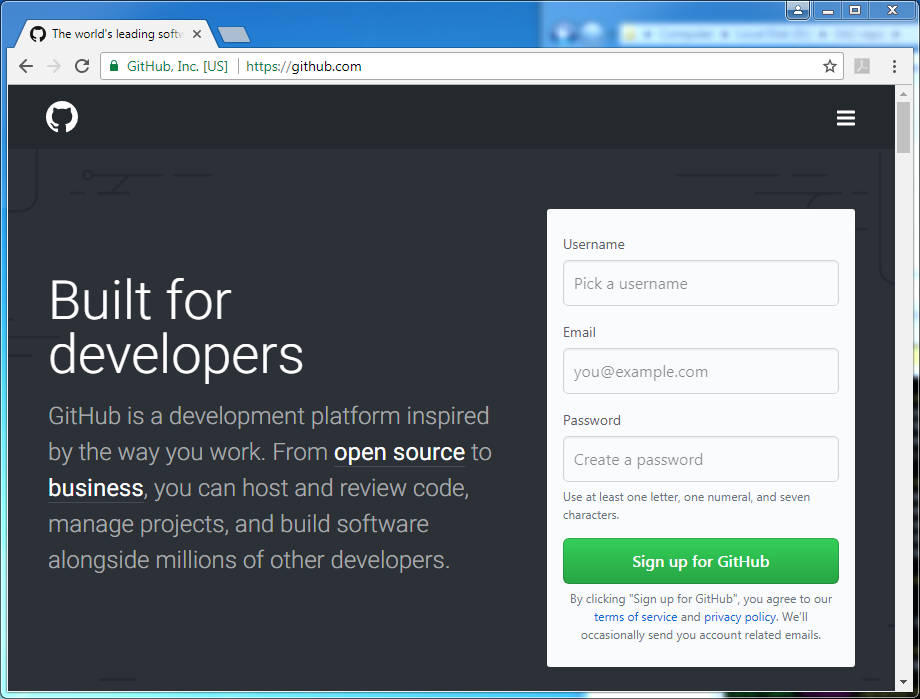
You will see the following window:
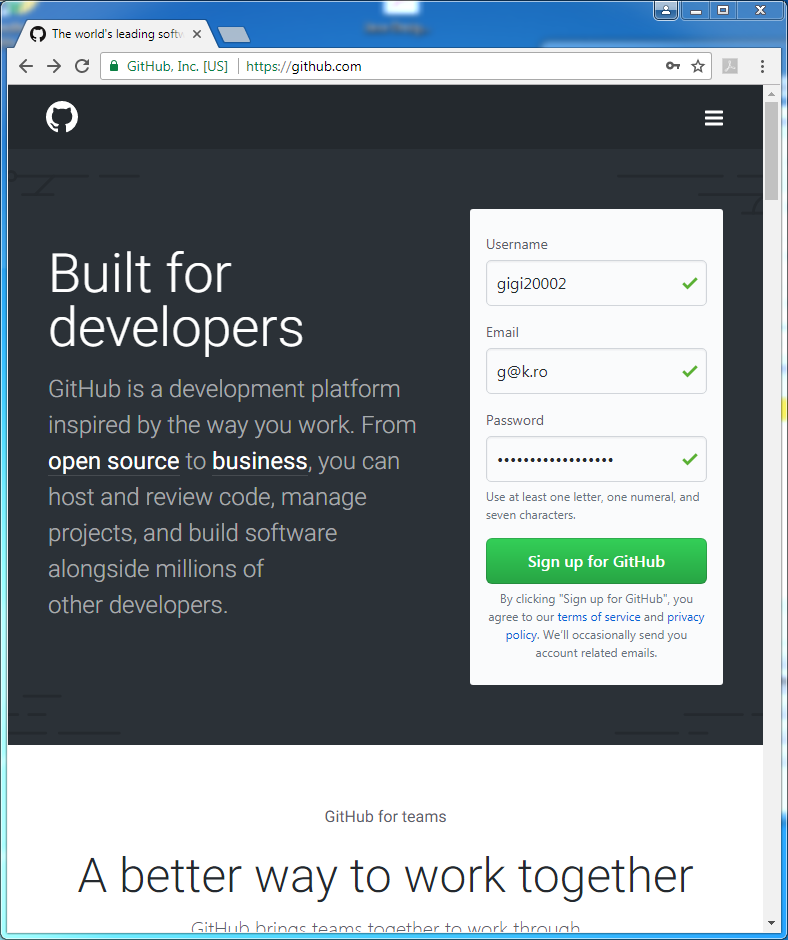
Enter your username, your email and the password of the GitHub account. Click on "Sign up for GitHub".
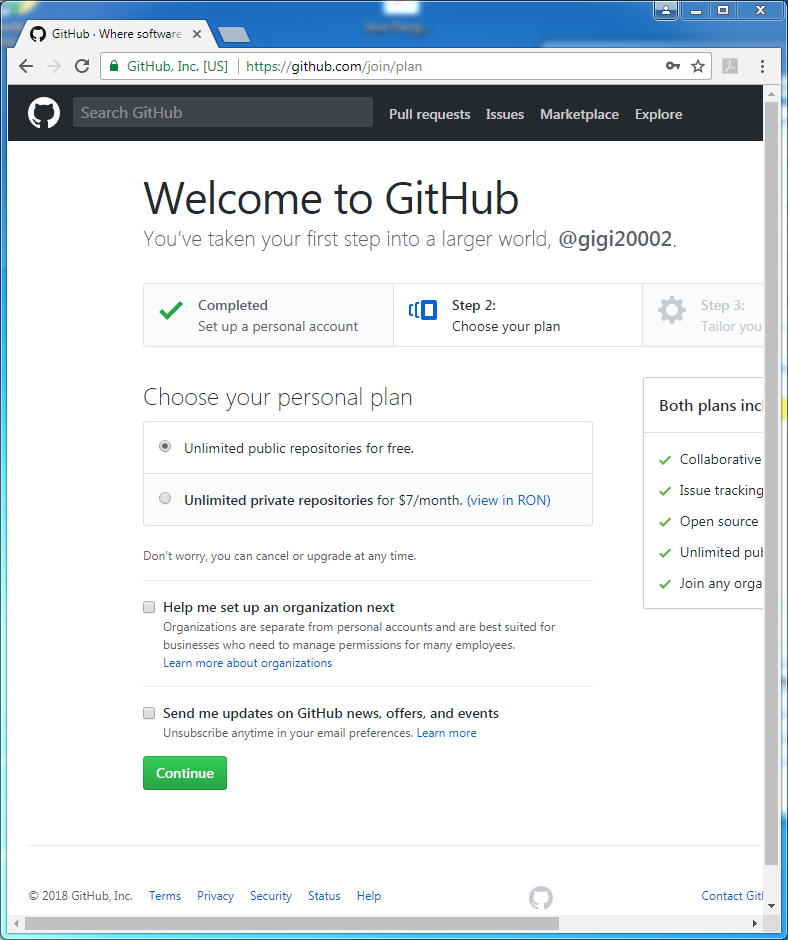
Choose you personal plan and click on "Continue" button.
You will see the following screen:
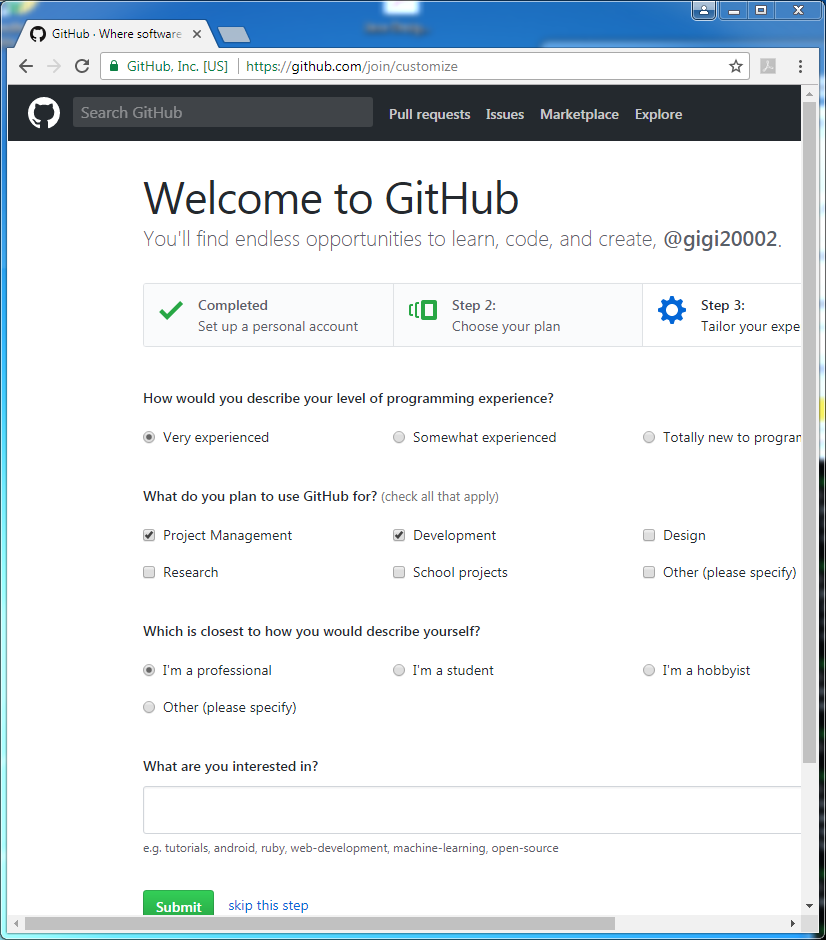
Tailor you experience and click on "Submit" button.
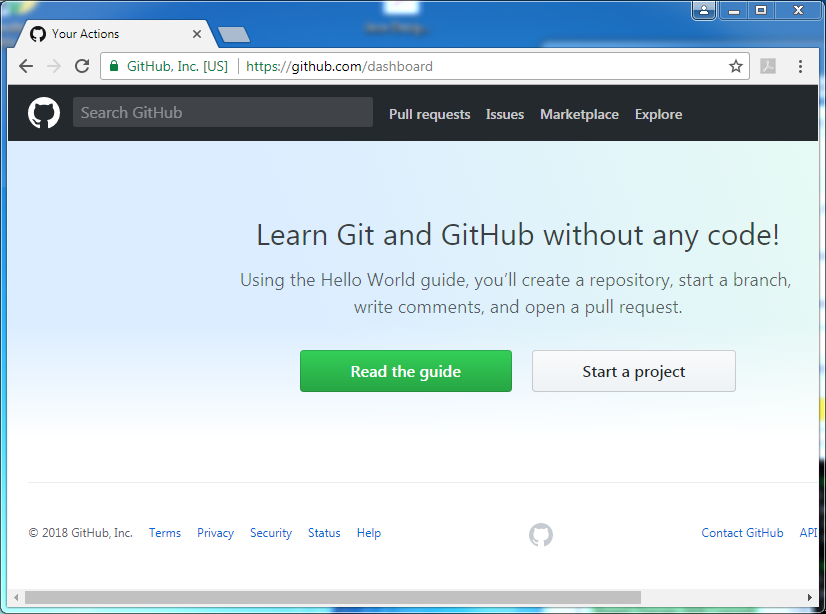
At this point your GitHub account is created and you can use it. GitHub could be a remote repository for your local Git repository.

