#
Create GitHub Repository
This tutorial explains to you how we can create a GitHub Repository. This tutorial has a step-by-step approach. A GitHub Repository acts as a remote Git Repository.
When you want to use GitHub, first step is to create a GitHub account and after that it could be a good choice to install GitHub Desktop (on/for Windows). However, it is mandatory to create a GitHub repository (or import it).
One connected, for doing this, you have to click on the "+" sign and choose "New Repository":
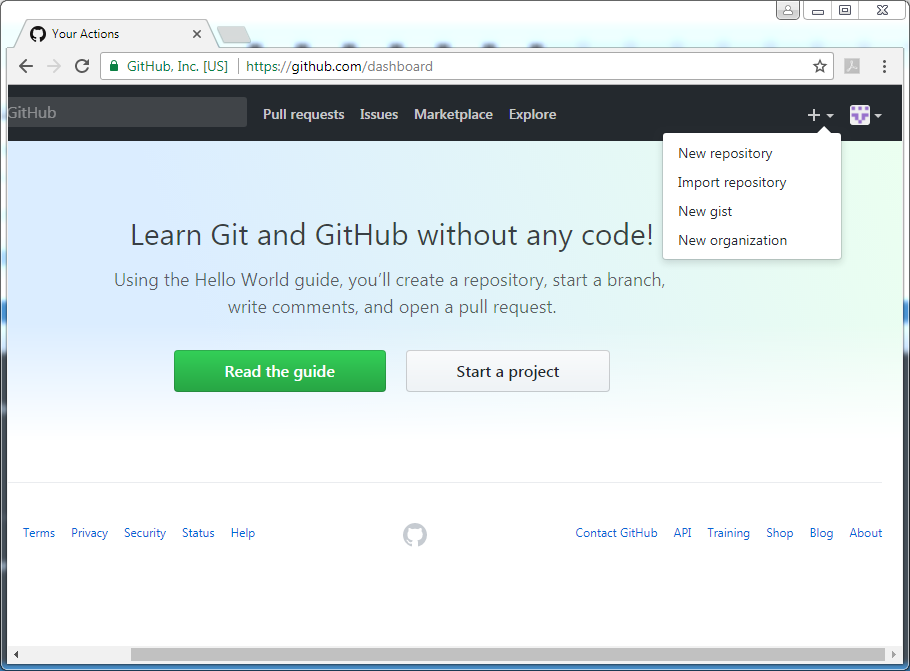
The following screen will appear, and you have to enter information related to your repository.
Info
This repository in many cases will play the role of a remote repository.
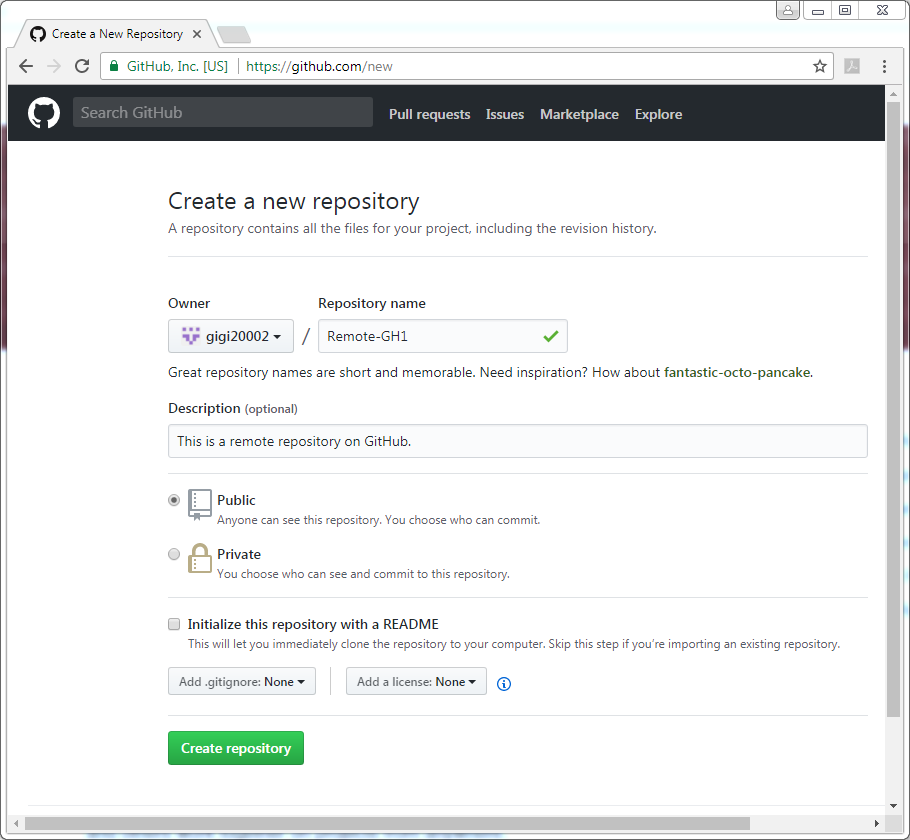
Click on "Create repository" button, and you will see the following screen :
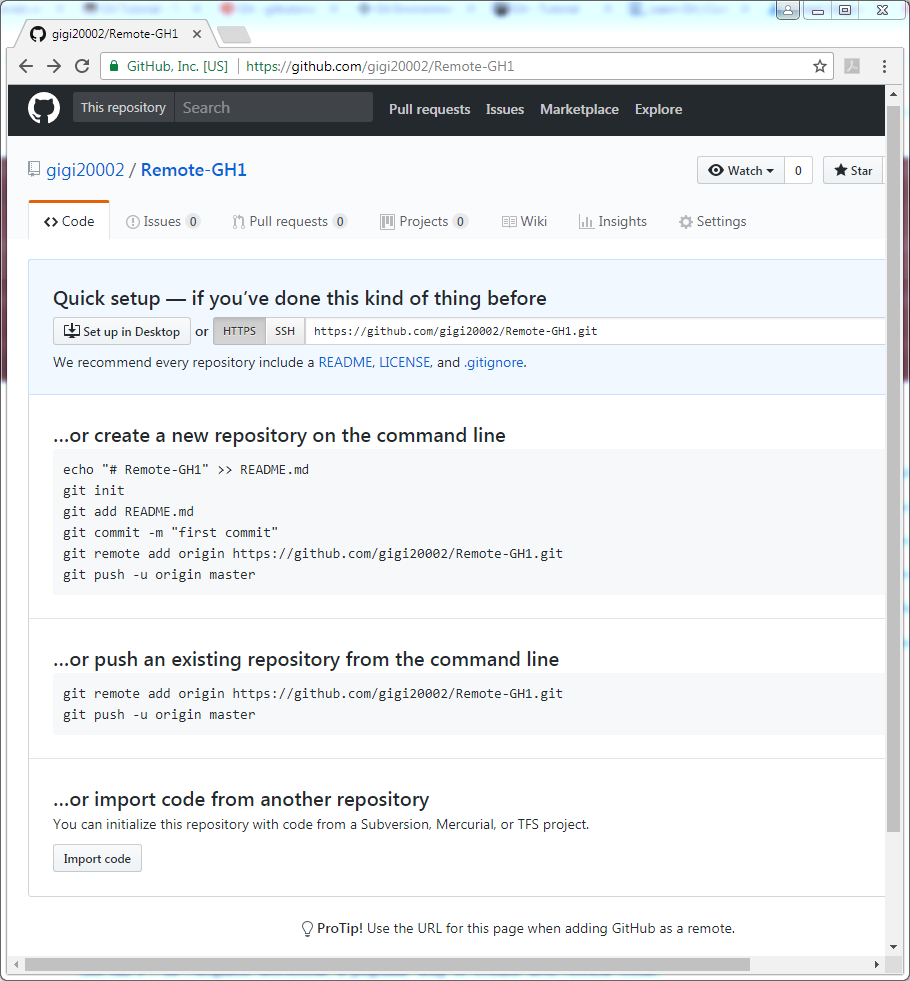
This screen will let you know how you can push data from a local repository to a GitHub repository.

