#
Install GitHub Desktop on Windows
This tutorial explains to you how we can install GitHub Desktop on Windows. This tutorial has a step-by-step approach.
When you want to use GitHub, first step is to create a GitHub account and after that it could be a good choice to install GitHub Desktop (on/for Windows).
Installing GitHub Desktop is very easy. First, you have to go to https://desktop.github.com and download the GitHub software.
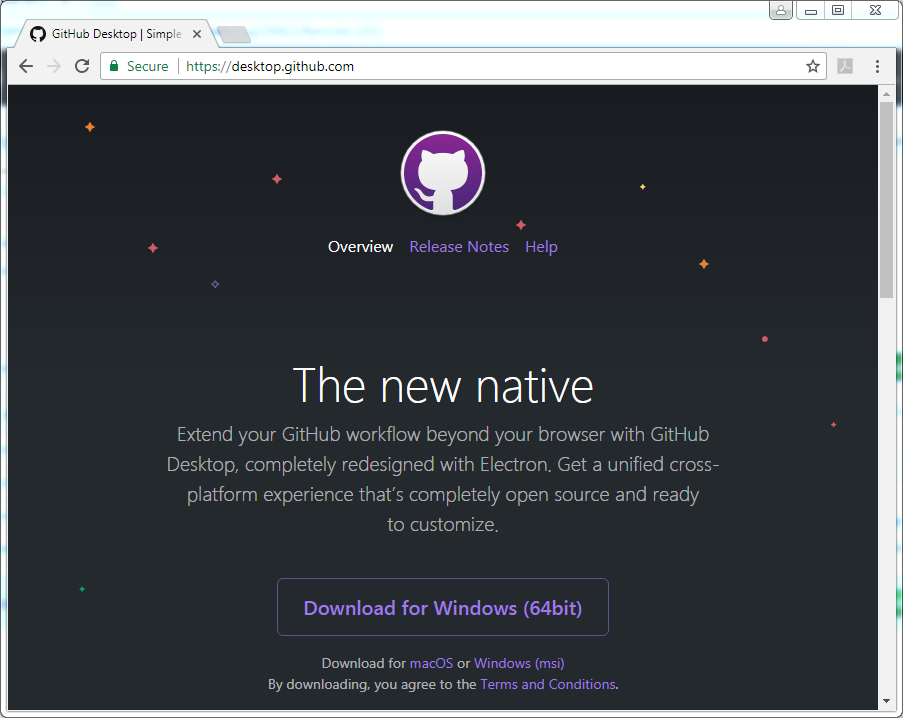
After that you can run it. When you run it you will receive a security warning:
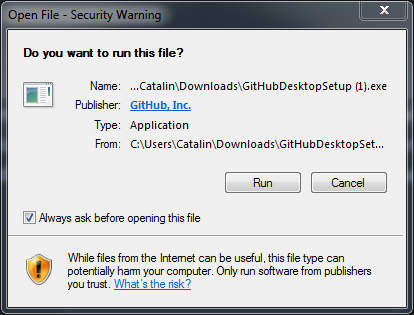
Click on "Run" button and the installation will start. After several seconds you will be prompted to choose a
Git repository (Gi2-repo in my case) and after that you will see:
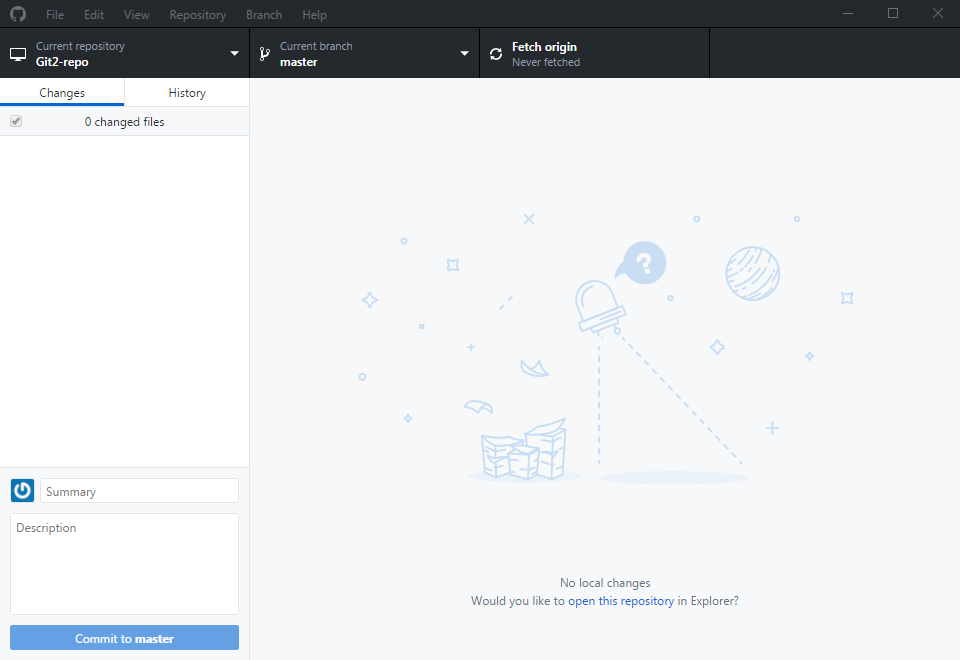
This in Git Desktop installed and ready to go !

