#
Push Files to GitHub repository
This tutorial explains how you can push files to GitHub repository using Git Bash. This tutorial has an example as well.
In this action, you push files from local Git repository to a remote repository (GitHub).
A common task is to update a remote directory with the content of a local directory. In this article I will show you how you can update a GitHub Repository from a local Git Repository.
In the picture below you can see that you are in a local repository named "MyGitRepo".
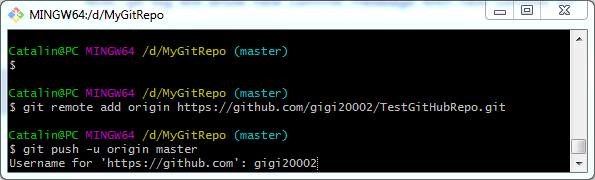
In order to send the content of the local repository (committed files) to the GitHub you have to execute the commands underlined in the picture above.
You will be asked for a password to connect to the GitHub.
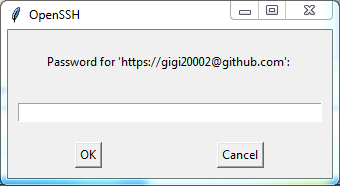
Once connected the local repository will be copied remotely. Take a look at the picture below:
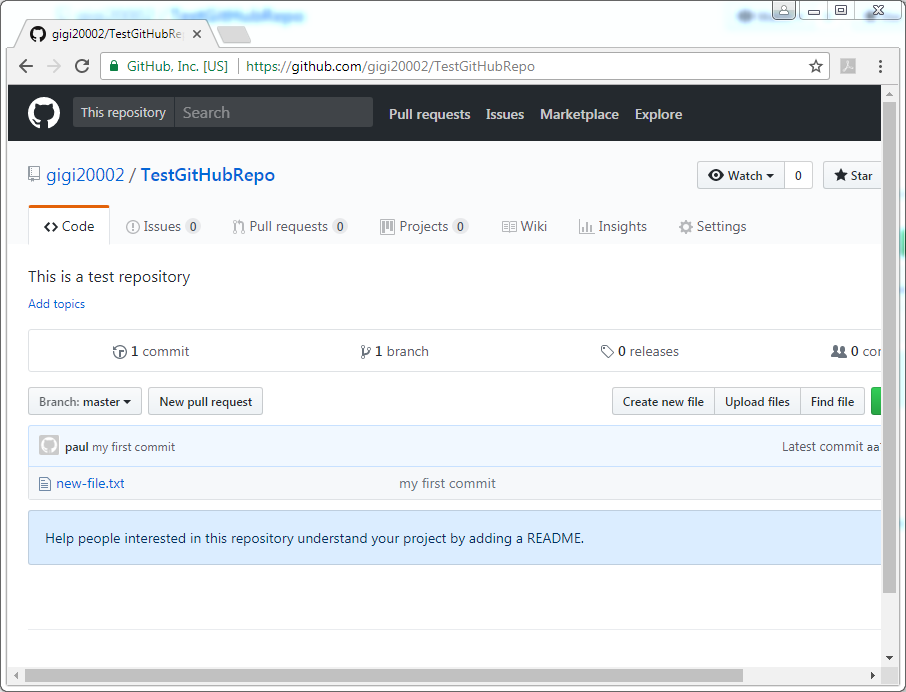
Info
- This action is a PUSH one.
- If you want to take the files from a remote directory to the local directory, this will be a PULL action.

