#
Create User
This tutorial explains to you how to create a user in Jenkins.
The first step is to be connected to the console.
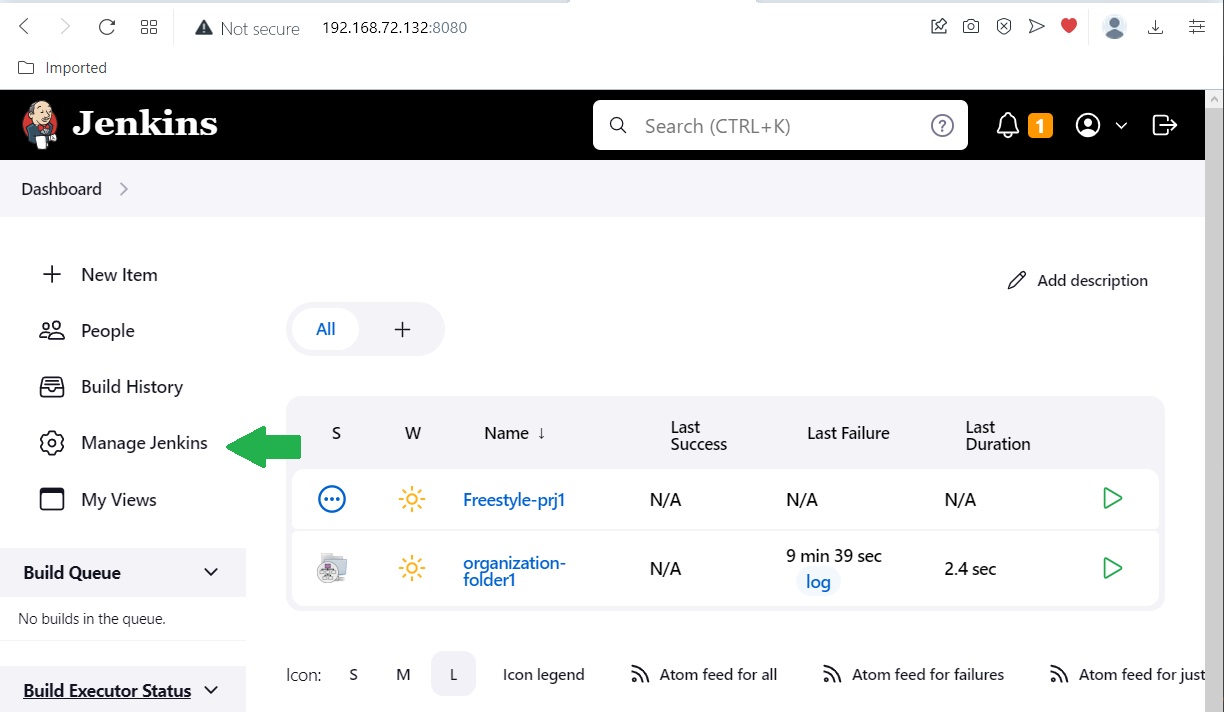
From the console choose "Manage Jenkins".

Click on the "Manage Users".
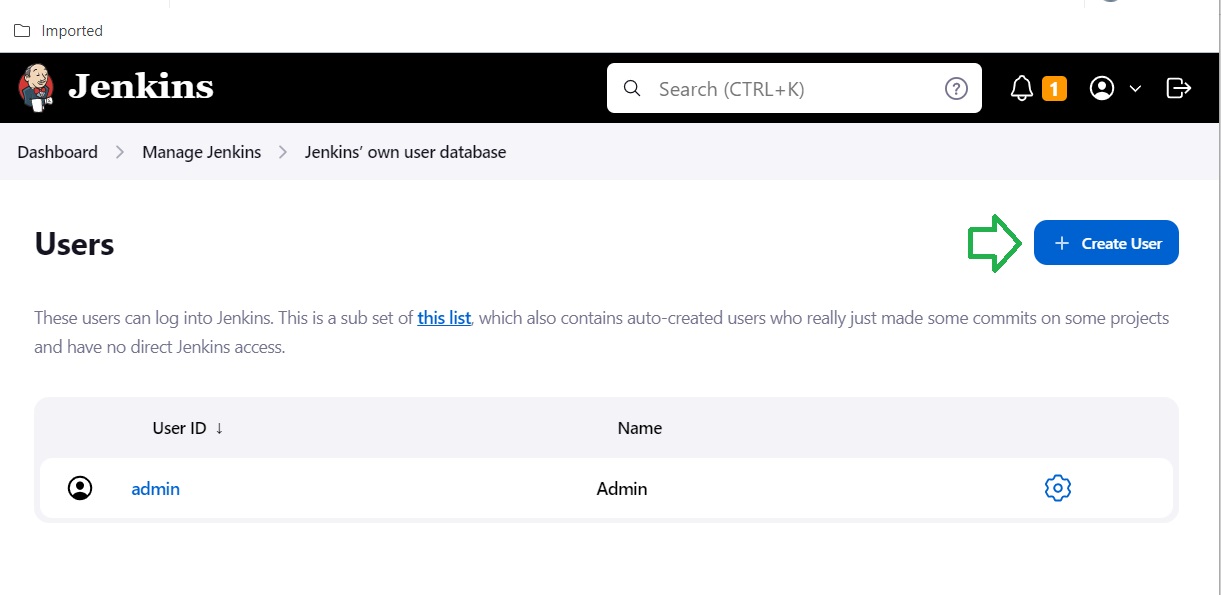
Click on the "Create User".

Enter the username, the password and other user information and click on "Create User".

Now you can see that the user is created and listed in Jenkins Console.

