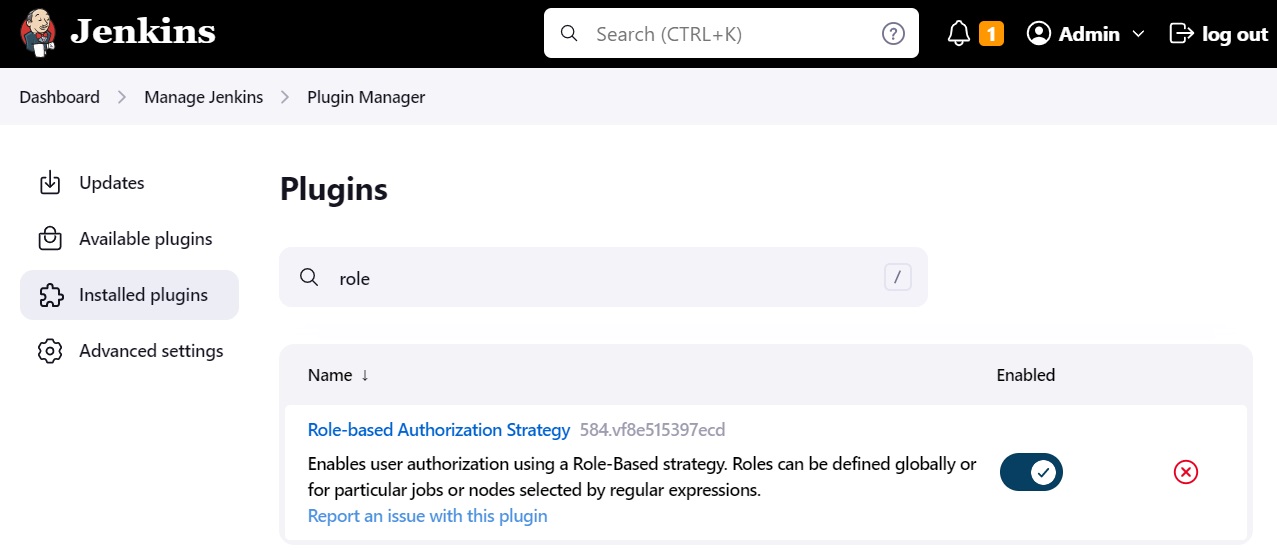#
Jenkins Plugins
This tutorial explains to you what a plugin is in Jenkins and how to install a Jenkins plugin.
#
What are Jenkins Plugins ?
Jenkins plugins are components that allow you to customize a Jenkins environment in a way that meets the particular requirements of a company. More than 1,800 plugins are available to install on Jenkins to integrate different build tools, analytic tools, and other cloud providers.
During the first Jenkins installation only the core functionalities are installed in Jenkins.
For instance, if you want to administer the user rights using roles in Jenkins you need to install "Role-based Authorization Strategy" plugin.
#
How to install a Jenkins Plugin ?
Here are the steps for installing "Role-based Authorization Strategy" plugin.
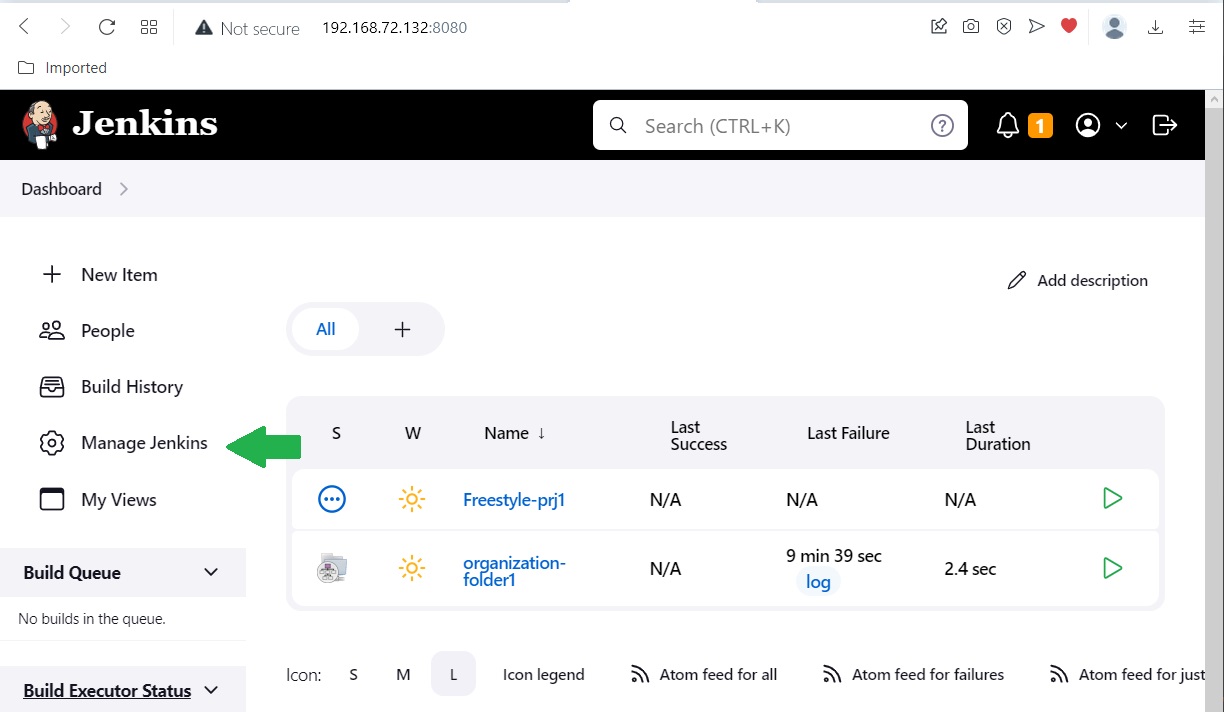
Click on "Manage Jenkins".

Click on "Manage Plugins".
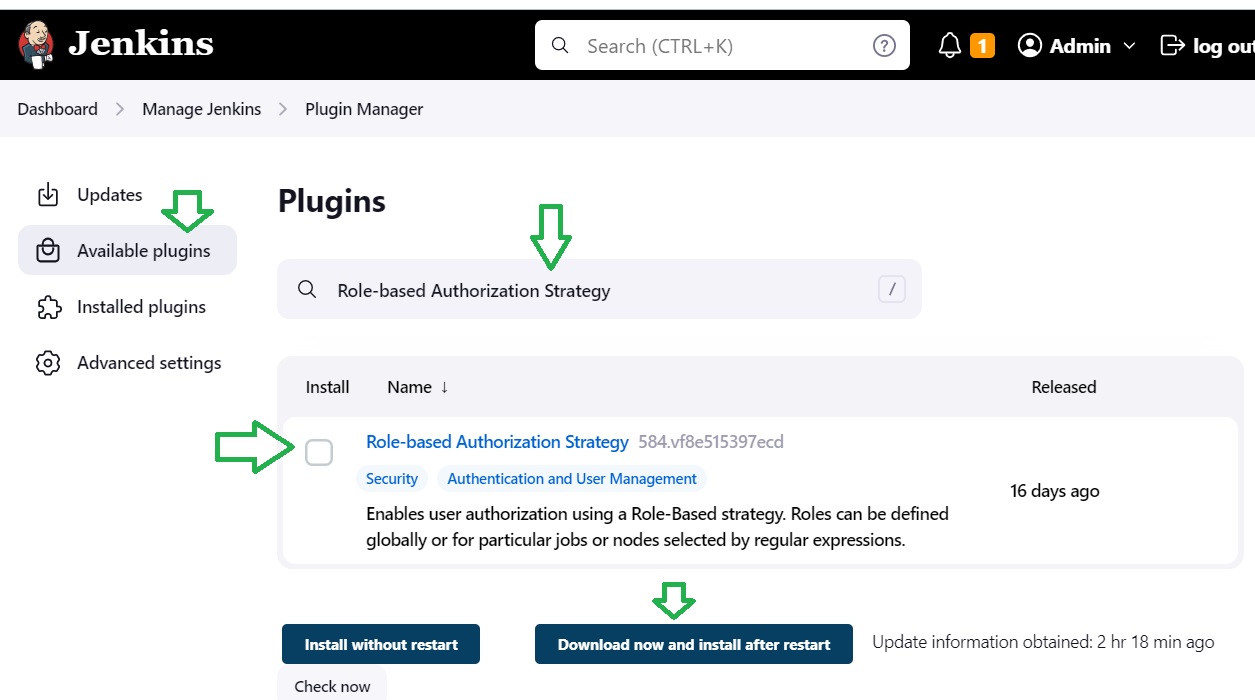
From the "Available plugins" tab search the "Role-based Authorization Strategy" plugin. Check the plugin and click on right installation type you want. In my case I choose "Download now and install after restart".
You will see the following screen:

Check the item "Restart Jenkins when installation is complete and no jobs are running".
Immediately, you will see the following screen:
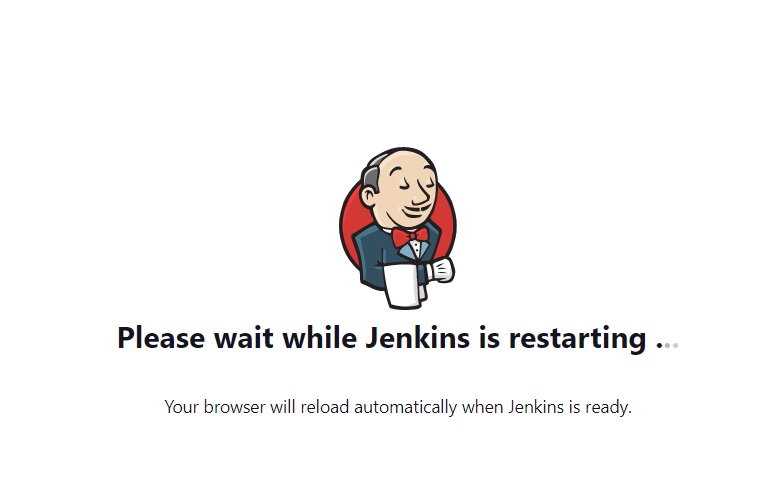
Jenkins will be restarted and the plugin installed.
The browser will prompt you to login again when Jenkins is running again.
If you go to the "Installed plugin" you can find the new plugin added: