#
Delivery Pipeline Plugin
This tutorial explains to you how to use Delivery Pipeline Plugin.
Prerequisites:
- We have Delivery Pipeline Plugin installed
- We have a pipeline defined as in Create a simple Pipeline
Now we go to the Dashboard and click on "+" sign as in the following picture:
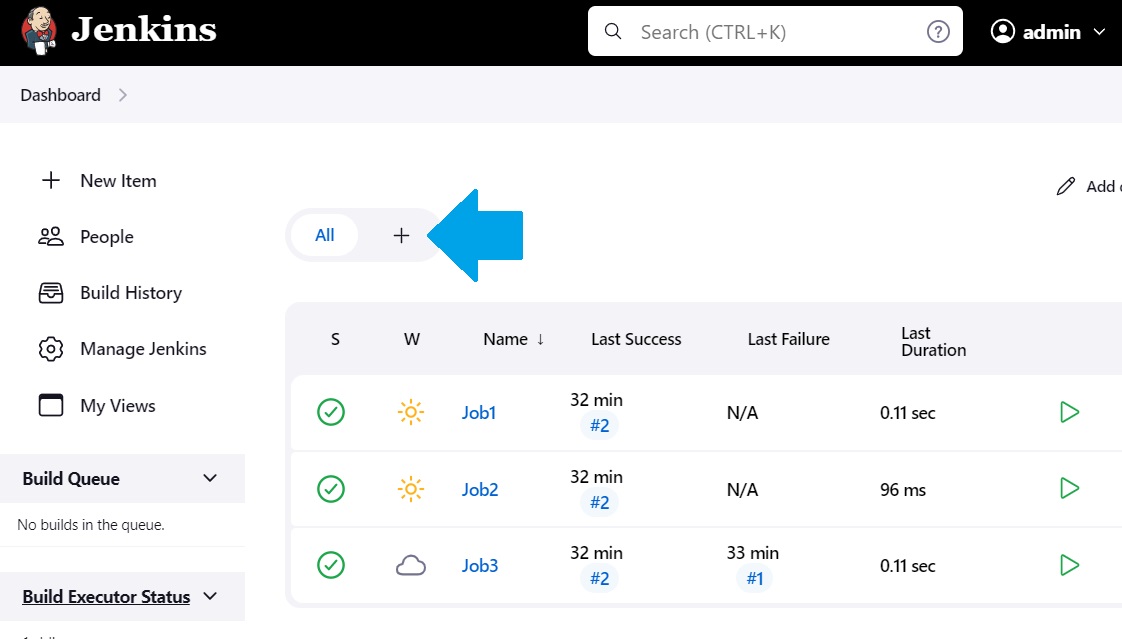
We will see the picture below:

We enter a name for this new view, and we choose "Delivery Pipeline View" type.
On the bottom of the page we click on "Create" button.
We will see the following screen:

The default values are ok, however we need to add the first job in our pipeline.

Now, click on "OK" button, and you will see graphically our pipeline:
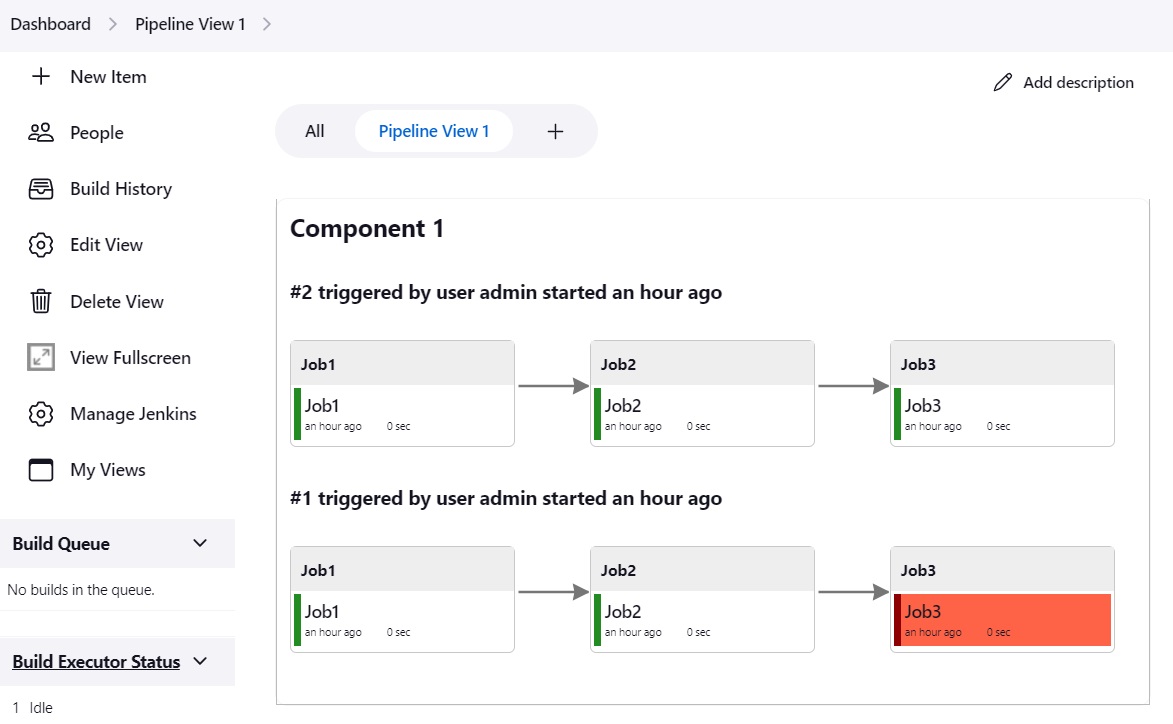
You can click on a job in our pipeline, and you will go to that job execution:
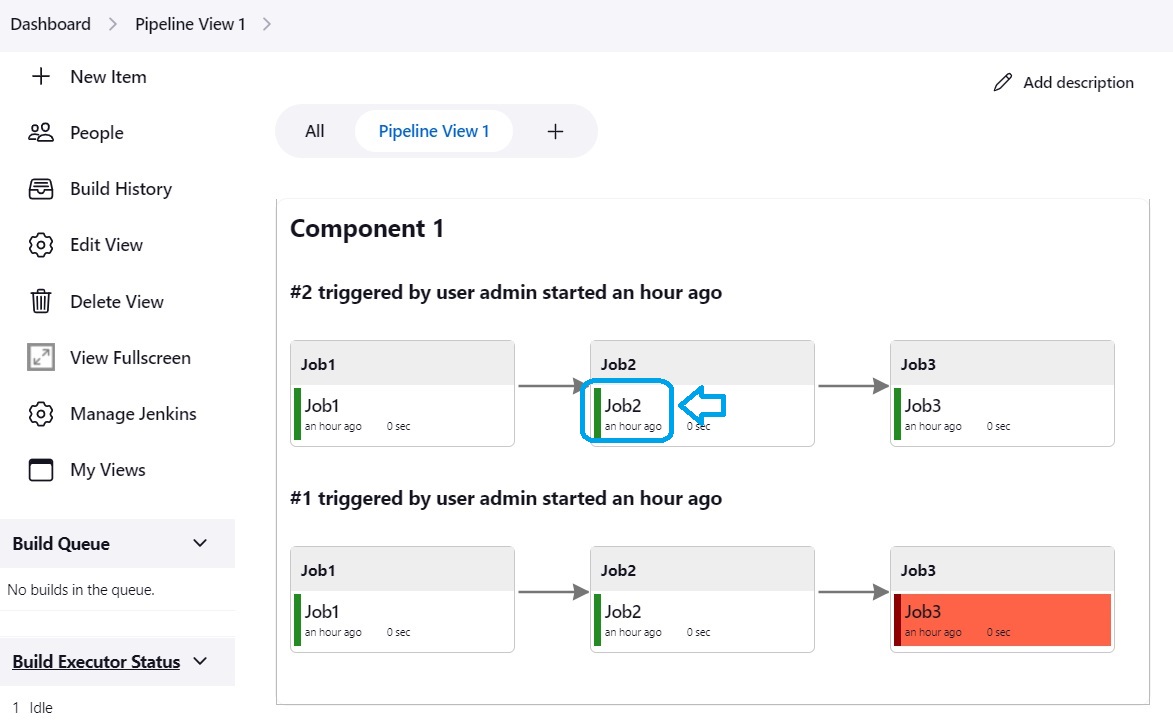
After the click you will see:


