#
Maven installation on Linux
This tutorial explains to you how we can install Maven on Linux (CentOS).
Maven is a powerful project management tool that is based on POM (project object model). It is used for building and managing any Java-based project.
Here are the steps for installing Maven on Linux (CentOS).
Step #1
Download Maven binaries from https://maven.apache.org/download.cgi.
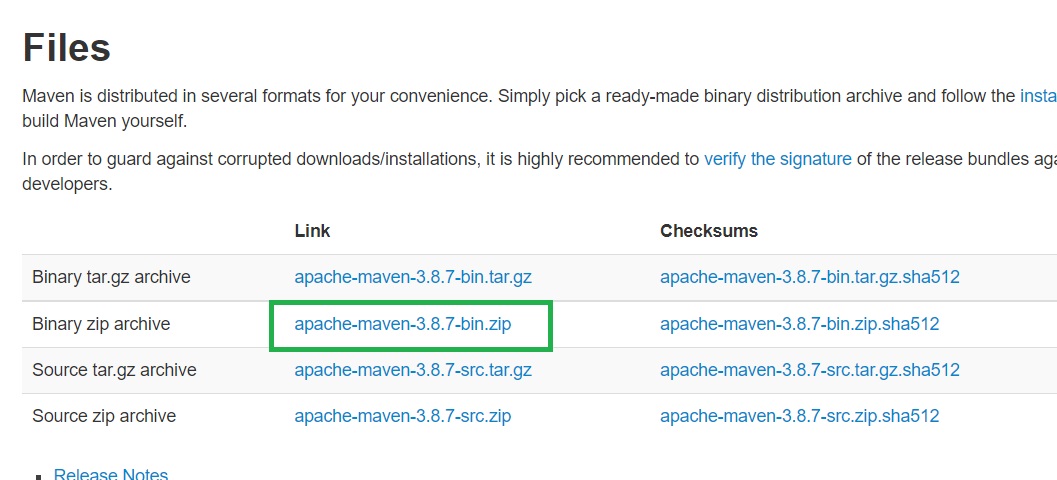
Step #2
Unzip the file into a specific location.
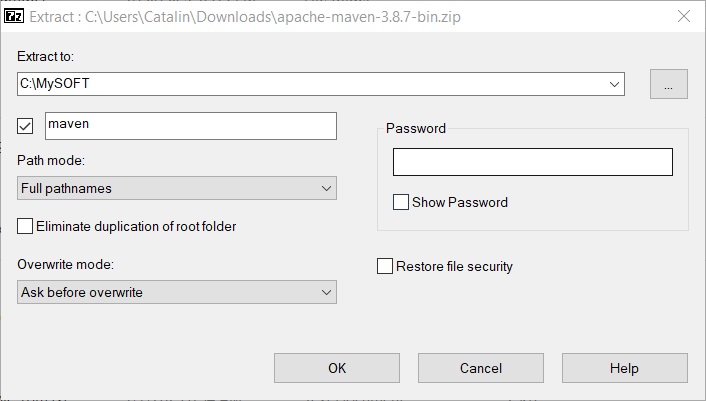
Here is the actual location of Maven binaries:
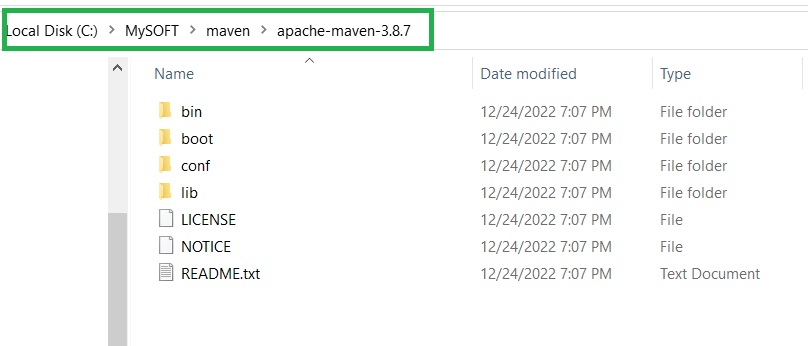
Step #3
Add MAVEN_HOME System Variable
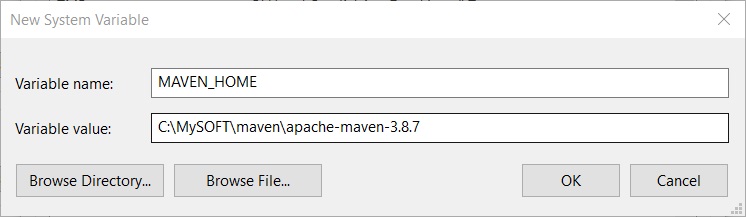
Step #4
Add MAVEN_HOME Directory in PATH Variable
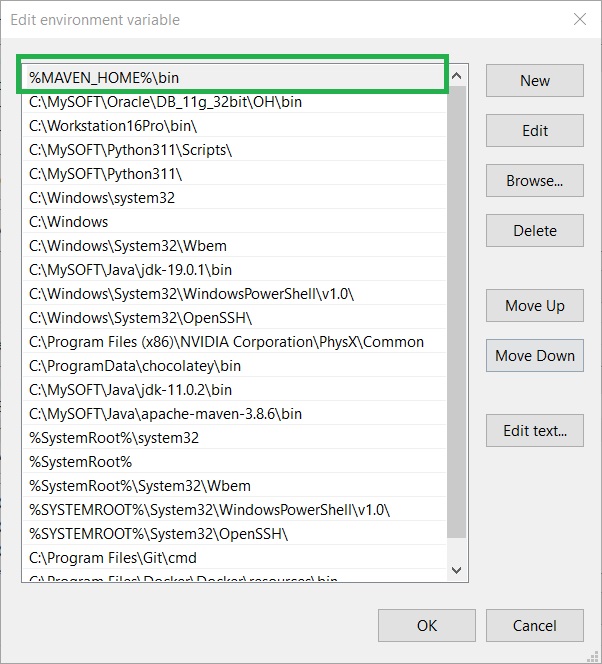
Step #5
You can verify the version of the Maven.
mvn -version
mvn -v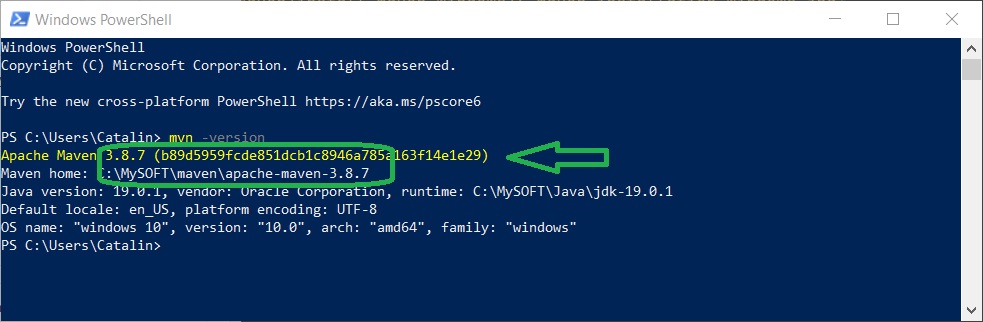
If you see the correct version of Maven that means Maven is installed on your machine.

