#
Using SonarQube with Maven
This tutorial explains to you how to use SonarQube with Maven.
For using SonarQube with Maven we need to:
- add in pom.xml the SonarQube Scanner For Maven dependency from mvn repository
In my case, I used:
<!-- https://mvnrepository.com/artifact/org.sonarsource.scanner.maven/sonar-maven-plugin -->
<dependency>
<groupId>org.sonarsource.scanner.maven</groupId>
<artifactId>sonar-maven-plugin</artifactId>
<version>3.9.1.2184</version>
</dependency>- add some JUnit test to your code.
You can take a look at Junit5 Example (with Maven).
- create a SonarQube project
For this step you can take a look at the tutorial named Create a new Project.
- go to Spring Boot project and run the following command:
mvn clean verify sonar:sonar -Dsonar.projectKey=MyProject-1 -Dsonar.host.url=http://127.0.0.1:9000 -Dsonar.login=sqp_fbc278b701f40bc801e95056e1ed602ccb99d698When this command completes, you can see the result in SonarQube:
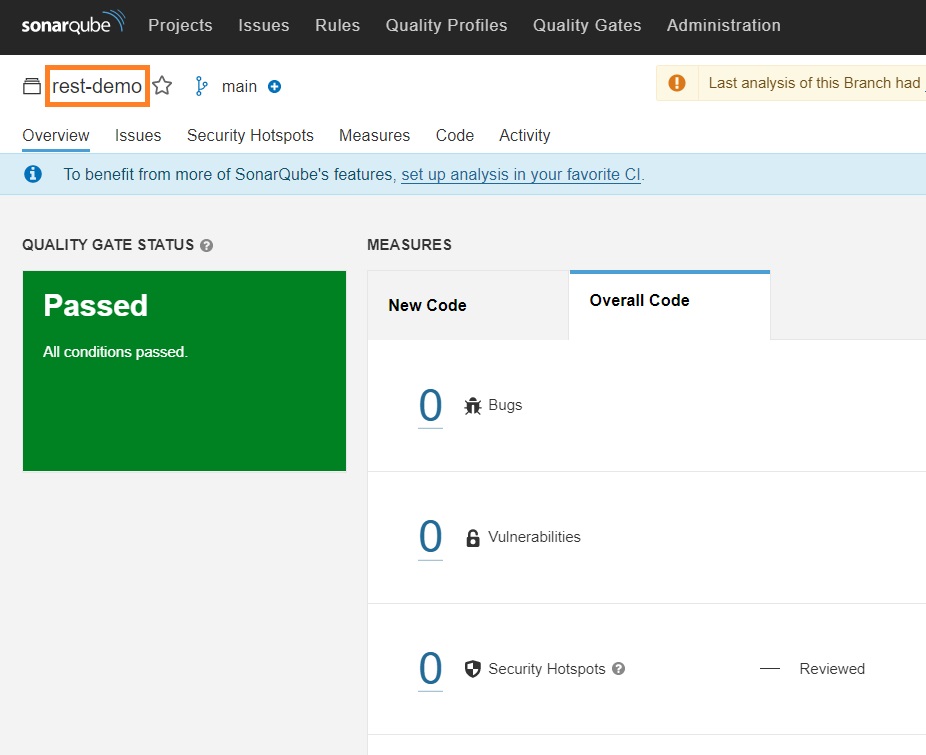
In this picture you cannot see all the information SonarQube have collected, but I encourage you to test it and see live all the information SonarQube generates.

