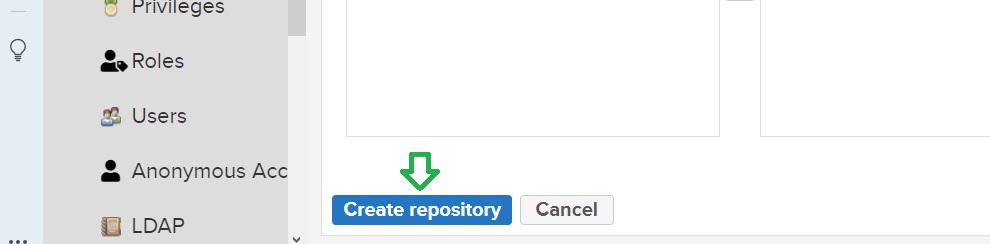#
Create a Nexus repository
This tutorial explains to you how we can create a Nexus repository.
We need to connect to Nexus repository:
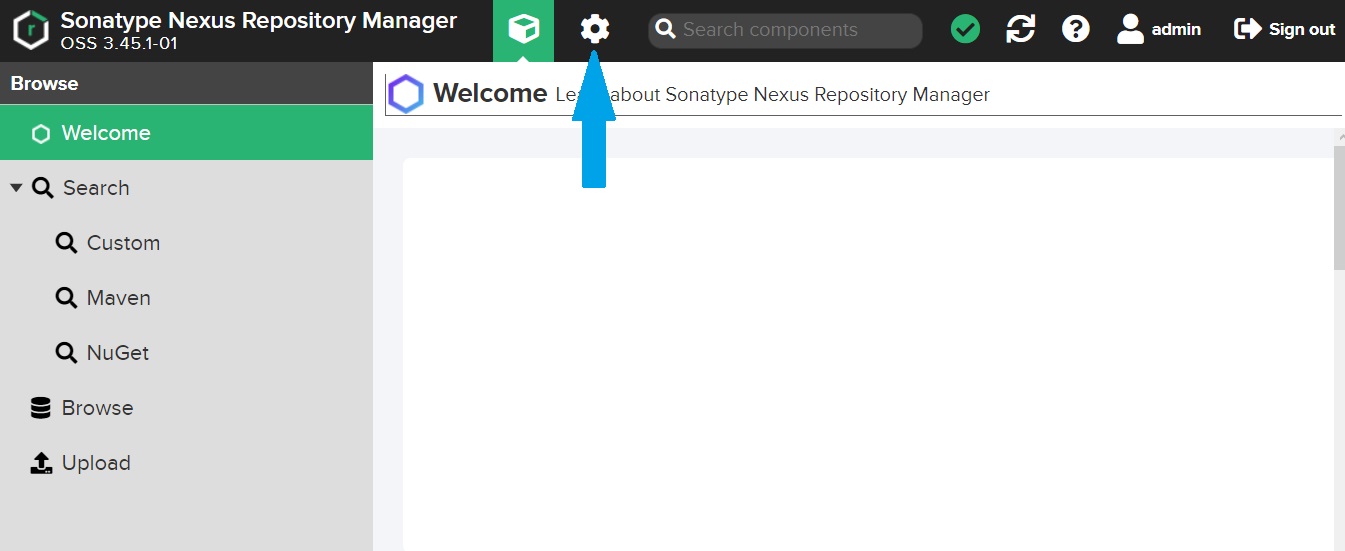
Click on the icon "Server administration and configuration" and you will see the following screen:
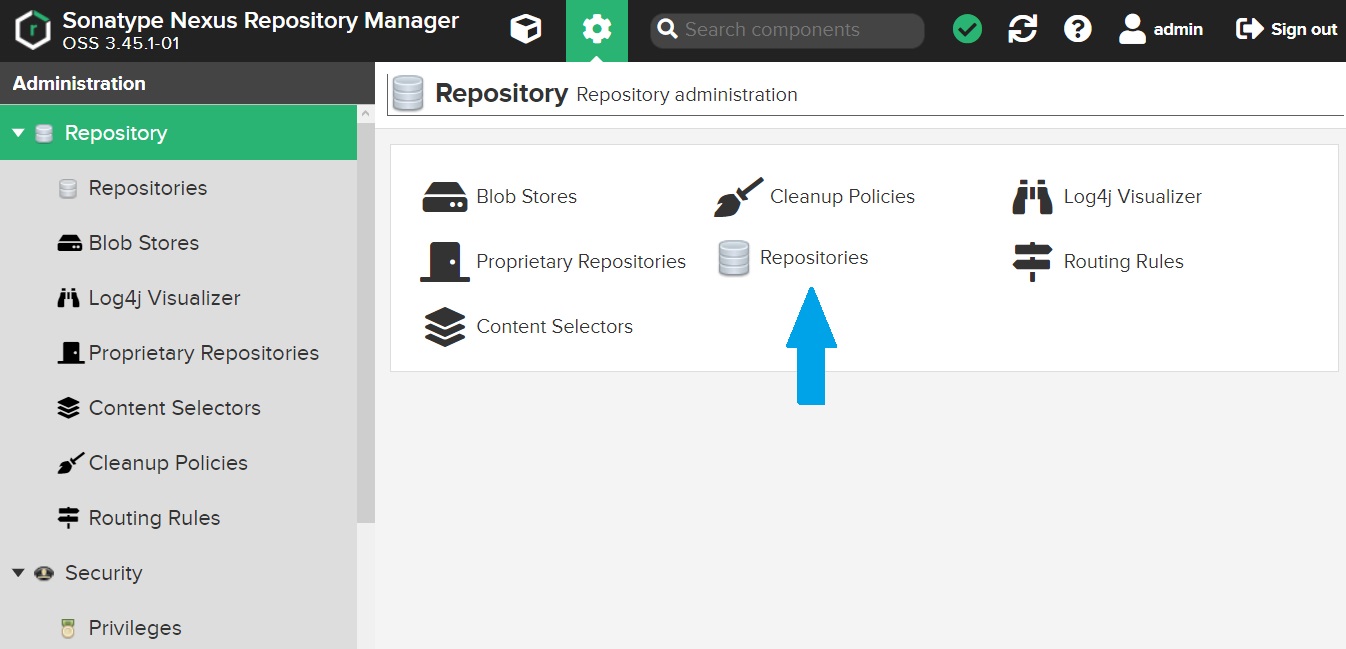
Click on the "Repository" icon, and you will see a list with the existing repositories.
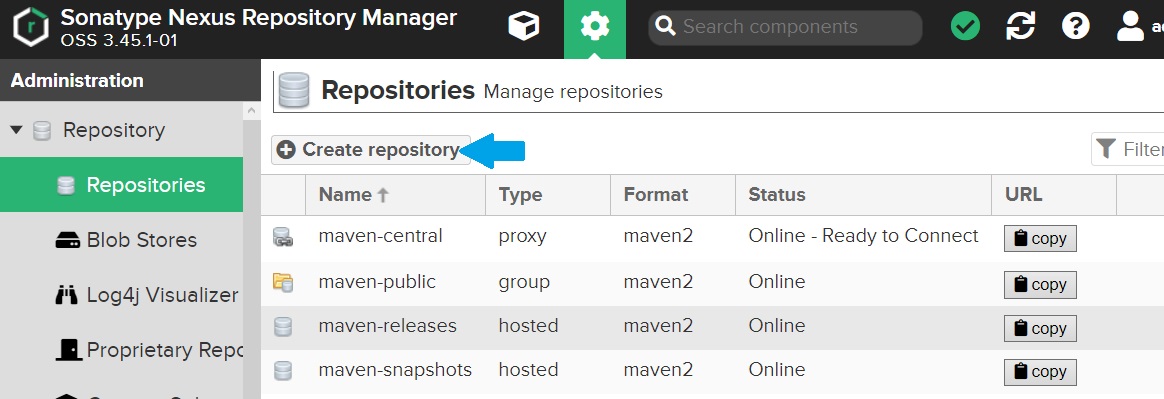
Click on the "Create repository" icon, and the following screen will appear:
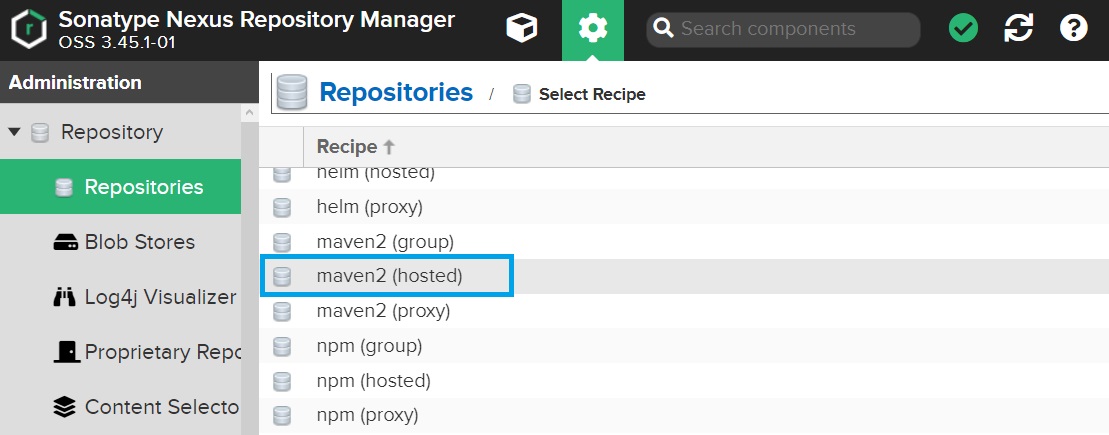
Choose the Nexus repository type and click on it. In my case, I will create a Maven repository,
for storing artifacts ("hosted" type).
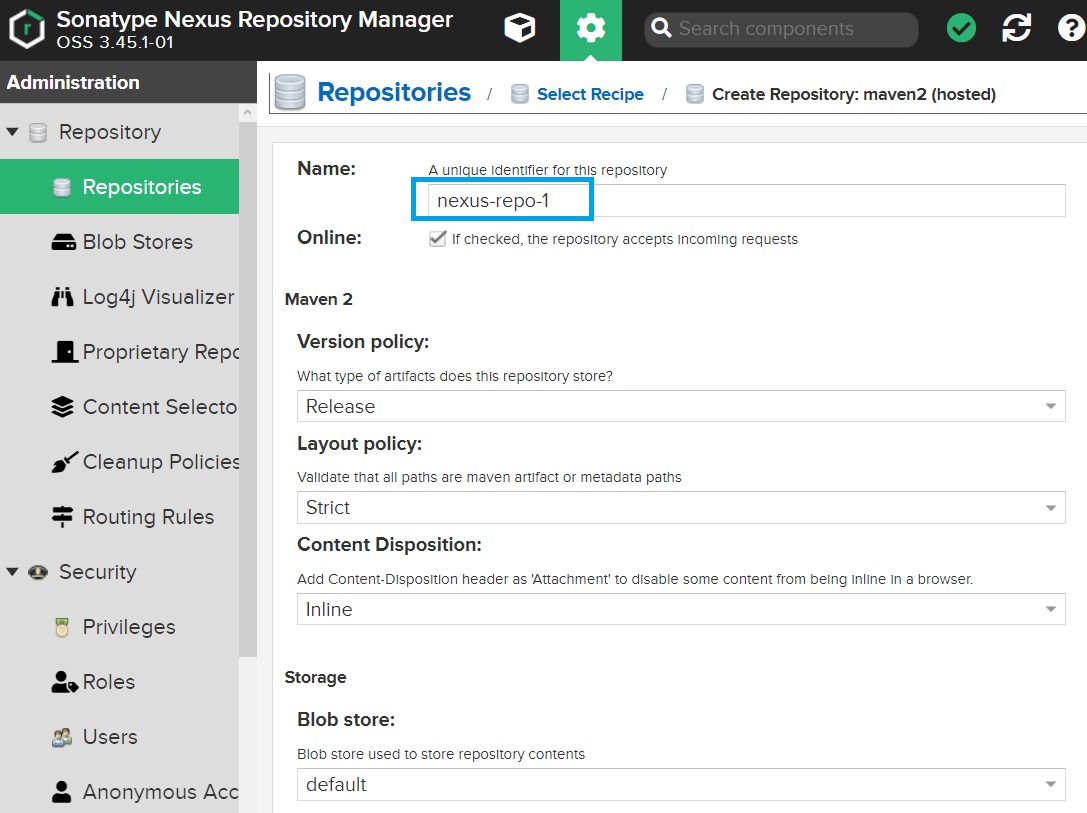
Enter the repository and its characteristics and click on "Create repository" button.