#
Delete a Nexus repository
This tutorial explains to you how we can delete a Nexus repository.
We need to connect to Nexus repository:
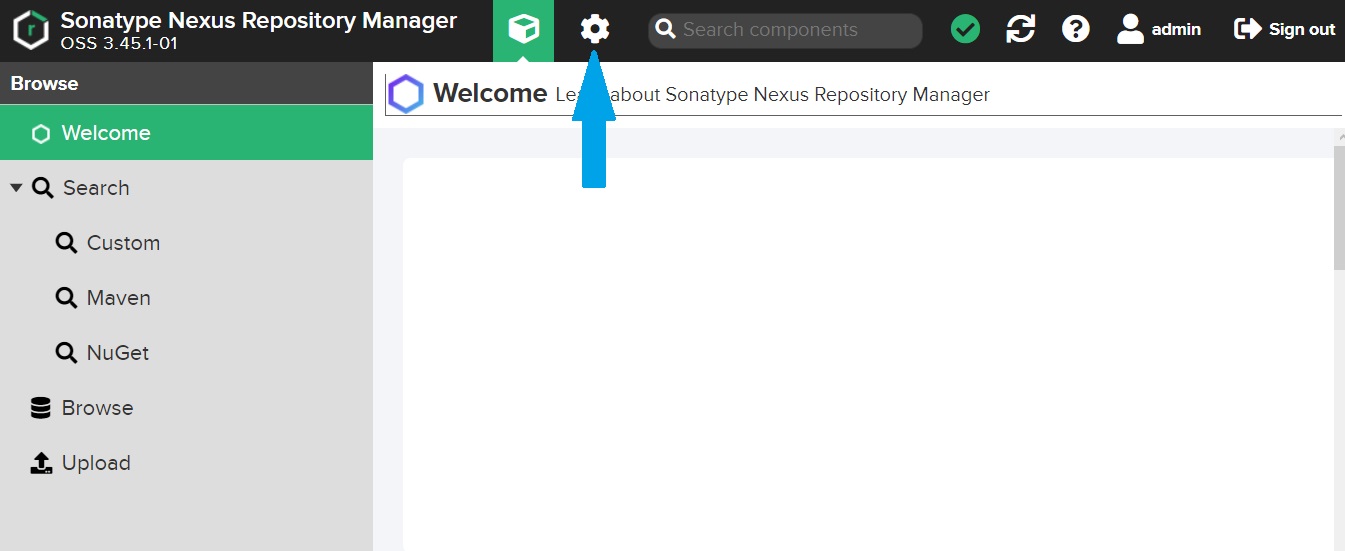
Click on the icon "Server administration and configuration" and you will see the following screen:
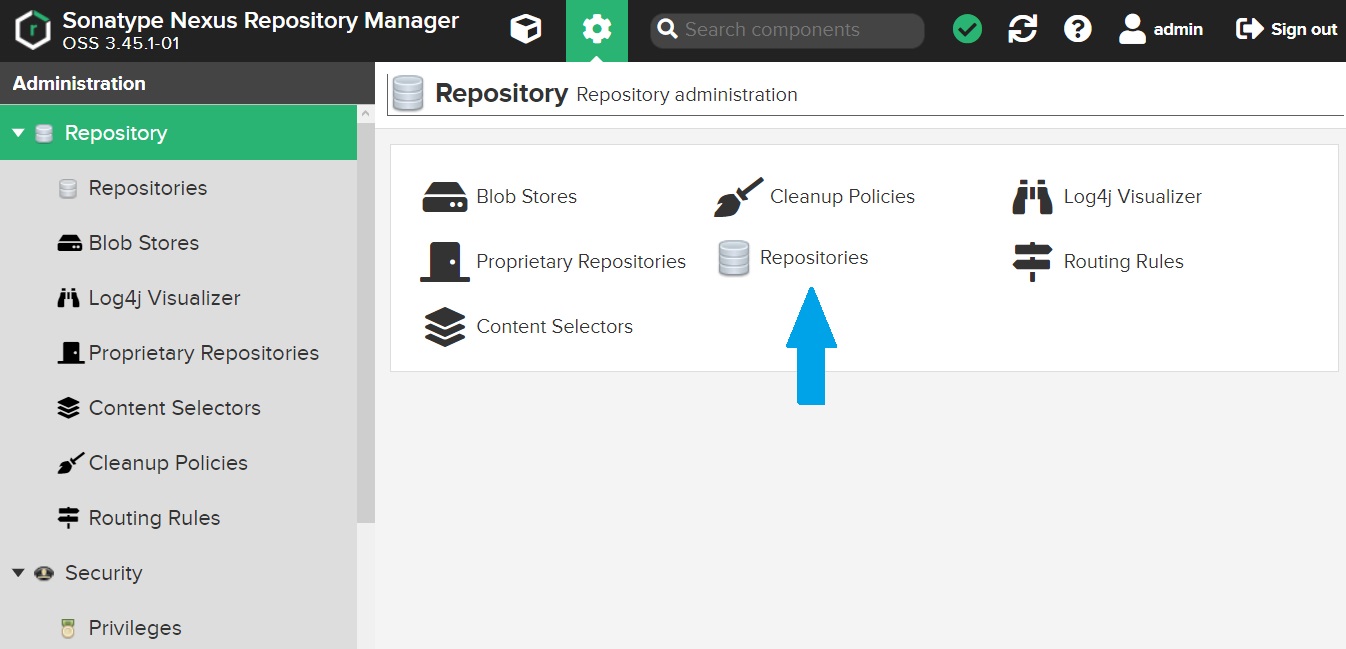
Click on the "Repository" icon, and you will see a list with the existing repositories.
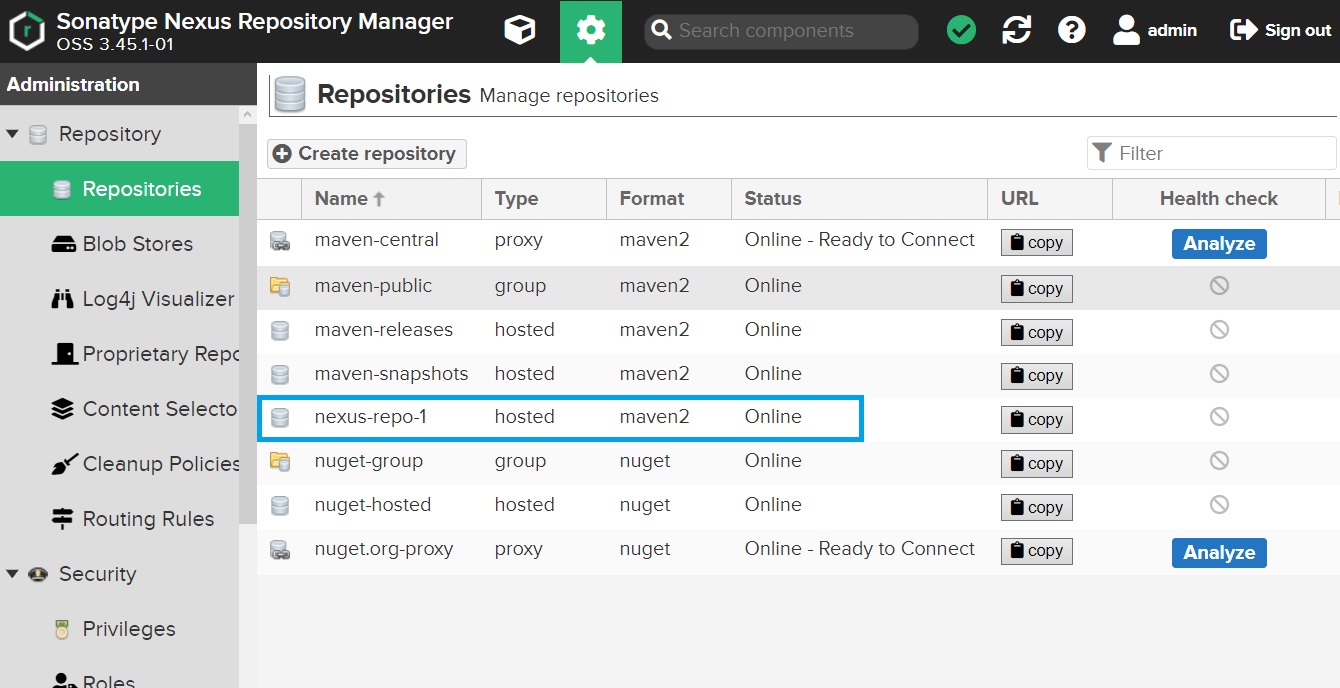
Choose the repository you want to delete and click on it. In my case it is "nexus-repo-1".
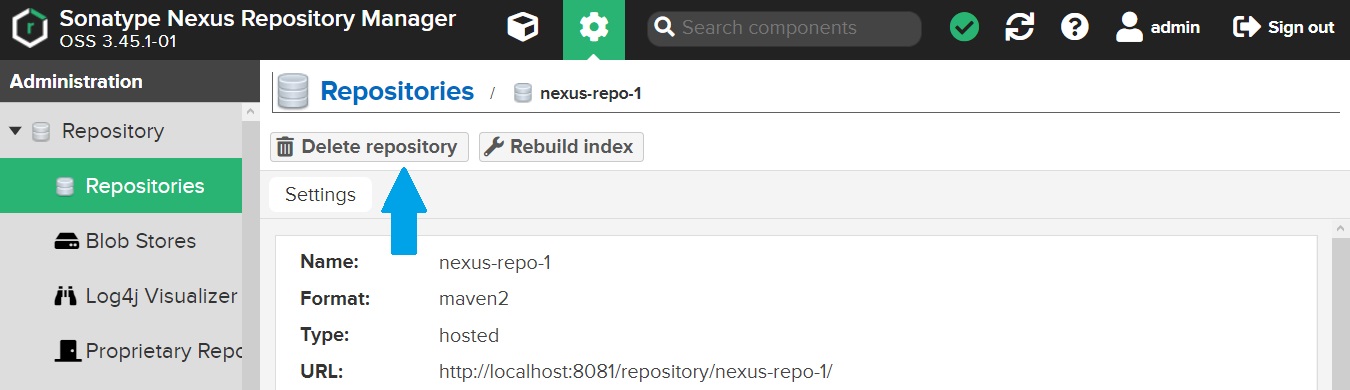
Click on "Delete repository" button. Confirm that you want to delete that repository, and after that the repository will be deleted.

