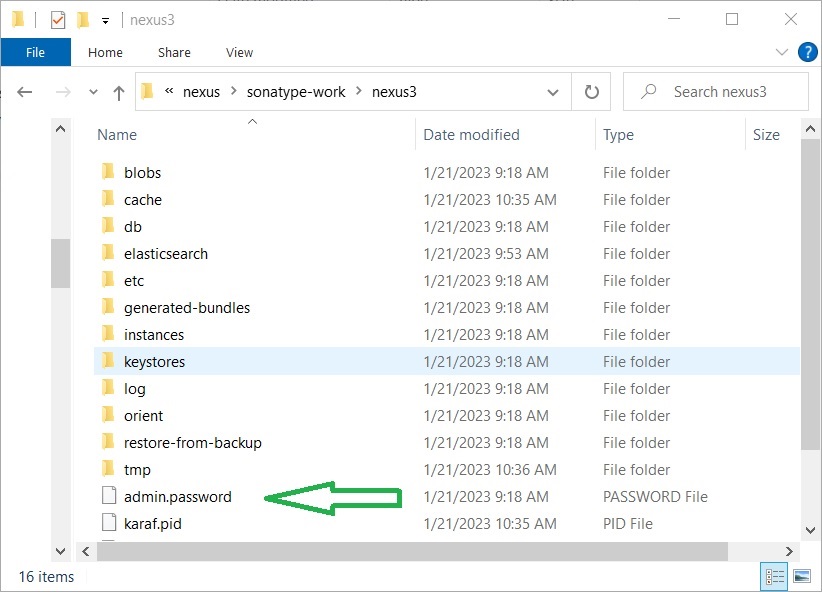#
Nexus repository installation on Windows
This tutorial explains to you how to install Nexus repository on Windows.
First, we need to download the Nexus repository software from sonatype.com
I will unzip it under C:\MySOFT\nexus directory:
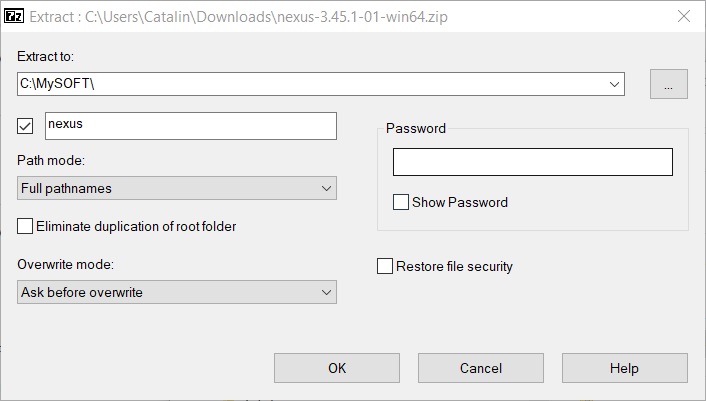
And in this directory I get 2 directories:
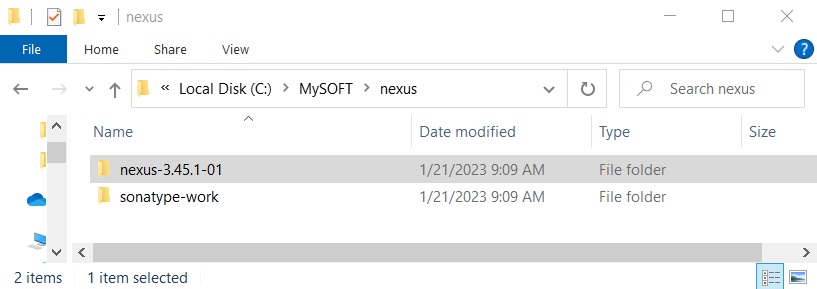
At this point Nexus repository is installed, and we can start it using the following command:
cd C:\MySOFT\nexus\nexus-3.45.1-01\bin
nexus /run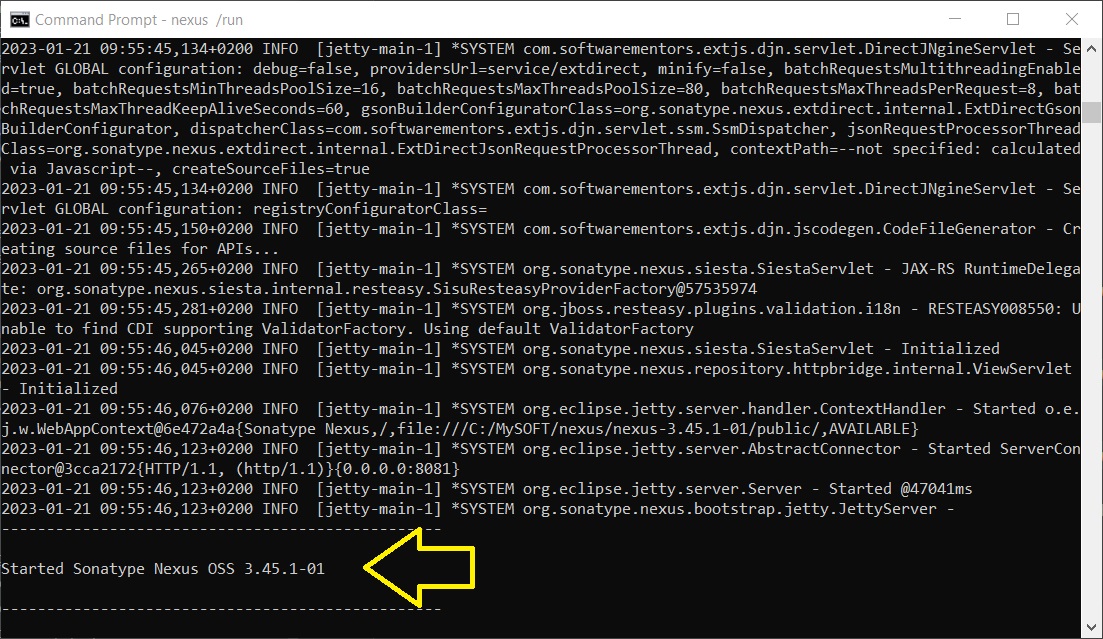
At this point Nexus Repository is installed on your Windows machine.
The Repository is available at http://localhost:8081.
The default username is “admin”. The default password is located in the
C:\MySOFT\nexus\sonatype-work\nexus3\admin.password file for my installation.