#
SonarQube Installation on Windows
This tutorial explains to you how to install SonarQube on Windows.
#
Prerequisites
- Java 1.8 or above as per the version of the sonarqube. You can take a look here.
#
SonarQube download
The software could be downloaded from www.sonarsource.com.
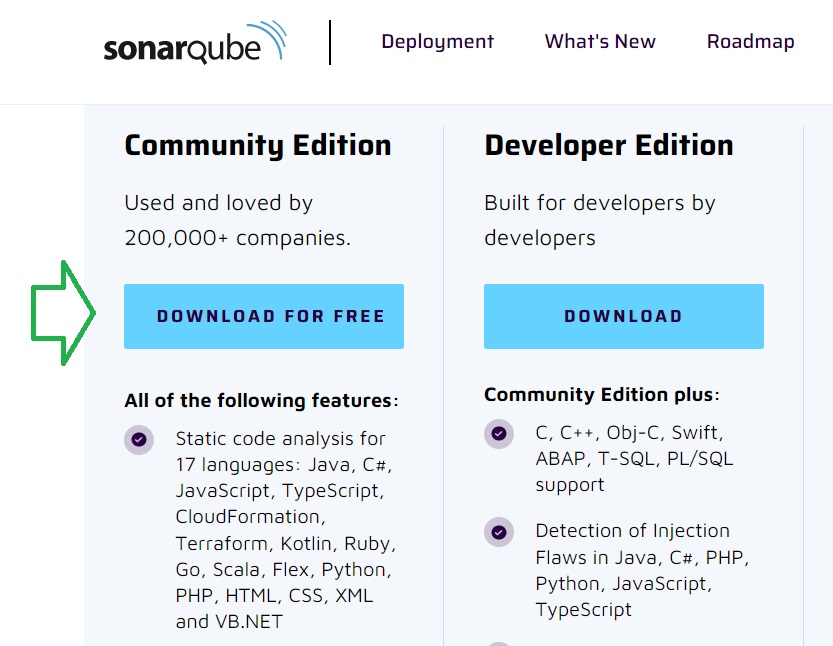
I choose the Community Edition.
#
Unzip the download to the desired location
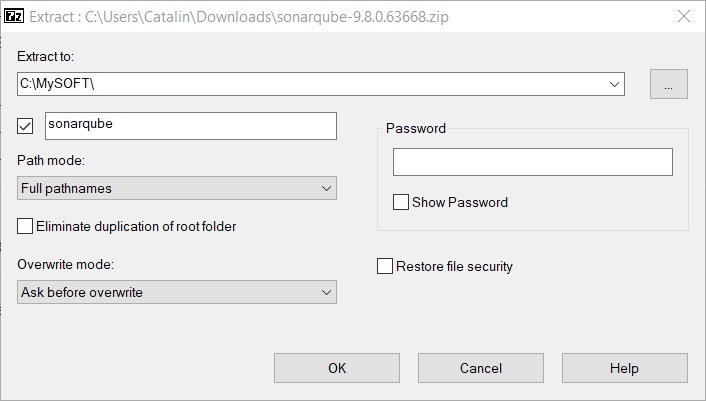
#
Start SonarQube
Go to %SONARQUBE_HOME%\bin (C:\MySOFT\sonarqube\sonarqube-9.8.0.63668\bin, in my case) and you will see the following folders:

Go in windows-x86-64 folder and run StartSonar.bat.
and you will see something like this:
62777553146447properties
2023.01.21 19:53:47 INFO app[][o.s.a.SchedulerImpl] Process[web] is up
2023.01.21 19:53:47 INFO app[][o.s.a.ProcessLauncherImpl] Launch process[COMPUTE_ENGINE] from [C:\MySOFT\sonarqube\sonarqube-9.8.0.63668]: C:\MySOFT\Java\jdk-11.0.2\bin\java -Djava.awt.headless=true -Dfile.encoding=UTF-8 -Djava.io.tmpdir=C:\MySOFT\sonarqube\sonarqube-9.8.0.63668\temp -XX:-OmitStackTraceInFastThrow --add-opens=java.base/java.util=ALL-UNNAMED --add-exports=java.base/jdk.internal.ref=ALL-UNNAMED --add-opens=java.base/java.lang=ALL-UNNAMED --add-opens=java.base/java.nio=ALL-UNNAMED --add-opens=java.base/sun.nio.ch=ALL-UNNAMED --add-opens=java.management/sun.management=ALL-UNNAMED --add-opens=jdk.management/com.sun.management.internal=ALL-UNNAMED -Dcom.redhat.fips=false -Xmx512m -Xms128m -XX:+HeapDumpOnOutOfMemoryError -Dhttp.nonProxyHosts=localhost|127.*|[::1] -cp ./lib/sonar-application-9.8.0.63668.jar;C:\MySOFT\sonarqube\sonarqube-9.8.0.63668\lib\jdbc\h2\h2-2.1.214.jar org.sonar.ce.app.CeServer C:\MySOFT\sonarqube\sonarqube-9.8.0.63668\temp\sq-process6730817741697830241properties
2023.01.21 19:53:48 WARN app[][startup] ####################################################################################################################
2023.01.21 19:53:48 WARN app[][startup] Default Administrator credentials are still being used. Make sure to change the password or deactivate the account.
2023.01.21 19:53:48 WARN app[][startup] ####################################################################################################################
2023.01.21 19:53:51 INFO app[][o.s.a.SchedulerImpl] Process[ce] is up
2023.01.21 19:53:51 INFO app[][o.s.a.SchedulerImpl] SonarQube is operationalIf the Java version is not the right one, SonarQube will not start.

