#
Vagrant installation on Windows
This tutorial explains to you how to install Vagrant on Windows.
In order to download Vagrant software, you have to go to
https://www.vagrantup.com/downloads.
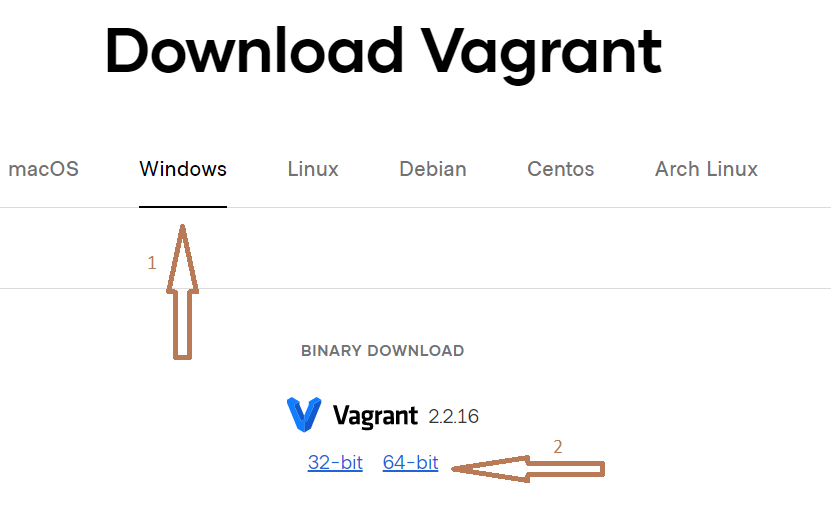
Choose the operating system (Windows in my case) and the architecture (64-bit, in my case).
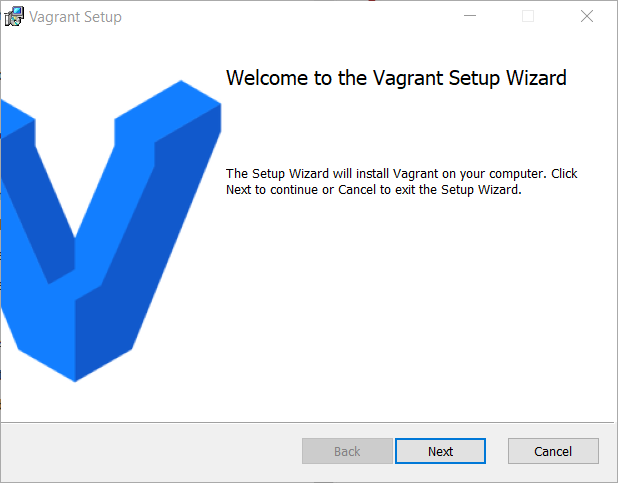
Click on "Next" in the Welcome screen.

Click on "Next" in the License Agreement screen.

Click on "Next" in the Destination Folder screen.

Click on "Next" in the Ready to install Vagrant screen.
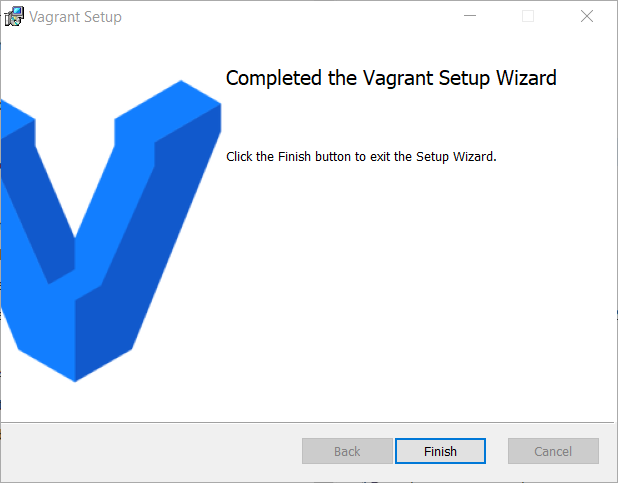
Click on "Finish" in the Completed the Vagrant Setup Wizard screen.
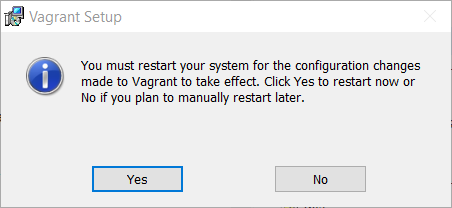
At this point you can restart the system at that moment or later.
Your Vagrant software is installed on your machine, and you are ready to use it.

